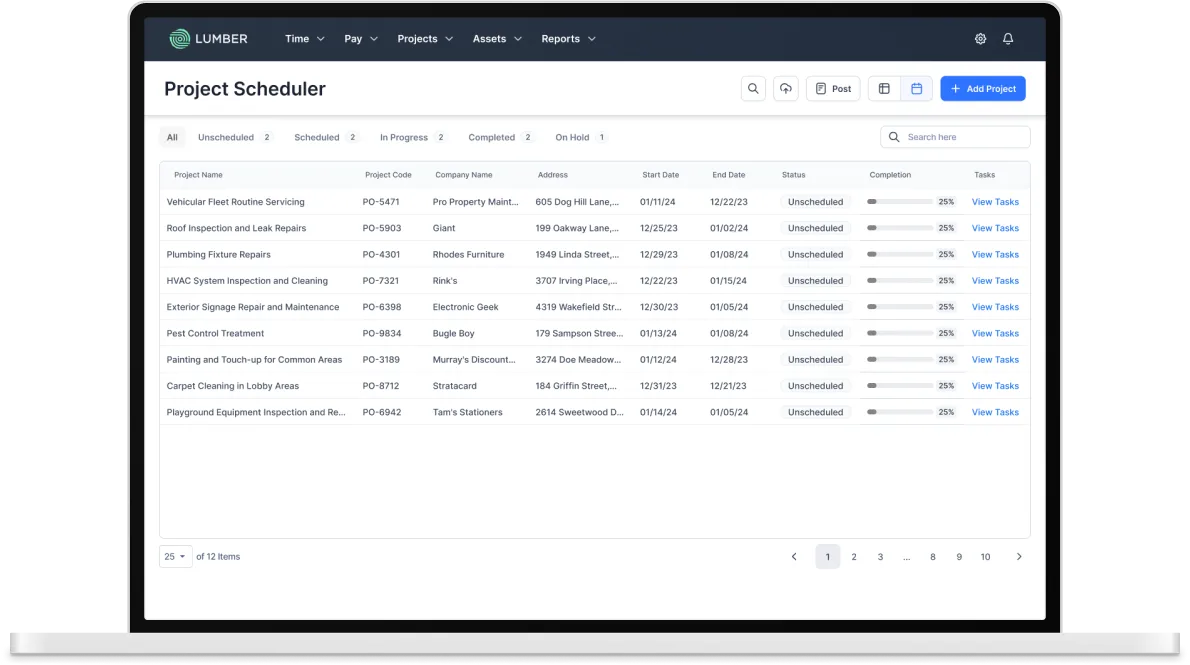Enterprise Construction Labor Management Made Simple
Unite your field operations with Sage 300 CRE's powerful construction management platform. Experience seamless time tracking and labor cost management designed for complex, large-scale construction operations.



Lumber + Sage 300 CRE Integration
Unify your field operations and back office with powerful workforce management built for large-scale construction.
How it works
Sync workforce and project data

Why integrate Lumber & Sage 300 CRE?
Key benefits of Lumber + Sage 300 CRE integration
- Eliminate paper timesheets and manual data entry.
- Capture time across multiple projects and cost codes instantly.
- Track both employee and equipment hours in real-time
- Validate time entries against project budgets automatically.
- Reduce payroll processing time by up to 75%.
- Monitor labor costs in real-time.
- Compare actual hours against estimated in real-time.
- Track productivity rates across different crews and tasks.
- Get instant alerts when projects exceed labor budgets.
- Make data-driven decisions with real-time labor insights.
- Ensure accurate certified payroll reporting.
- Maintain detailed audit trails of all time entries.
- Track Davis-Bacon and prevailing wage requirements.
- Automate union rate calculations.
- Reduce timesheet errors and compliance risks.
How this integration benefits your business?
Reasons to use Lumber + Sage 300 Contractor integration
Manage large-scale projects with multiple subcontractors
Track complex labor distributions across project phases
Monitor workforce efficiency across multiple job sites
Integrate seamlessly with project management workflows
Maintain detailed audit trails for labor costs
Track crews and equipment time in one place
Perfect for mobile teams and field work
Easily manage specific trade requirements
Keep track of specialized equipment usage
Monitor project progress in real-time
Handle multiple large-scale projects simultaneously
Track labor costs across diverse project portfolios
Manage complex labor distribution requirements
Monitor multiple crews and subcontractors
Control labor costs across different project phases
Frequently asked questions
- Company information
- Employee records
- Project details
- Cost codes
- Job locations
- Timesheet data
- Labor costs
- Job progress updates
- System configuration
- Data mapping
- Custom report setup
- User training
- Integration testing
- Dedicated implementation team
- Custom training programs
- 24/7 technical support
- Regular system updates
- Ongoing optimization consulting
- Custom workflows
- Specialized reporting
- Unique cost coding structures
- Specific service management requirements